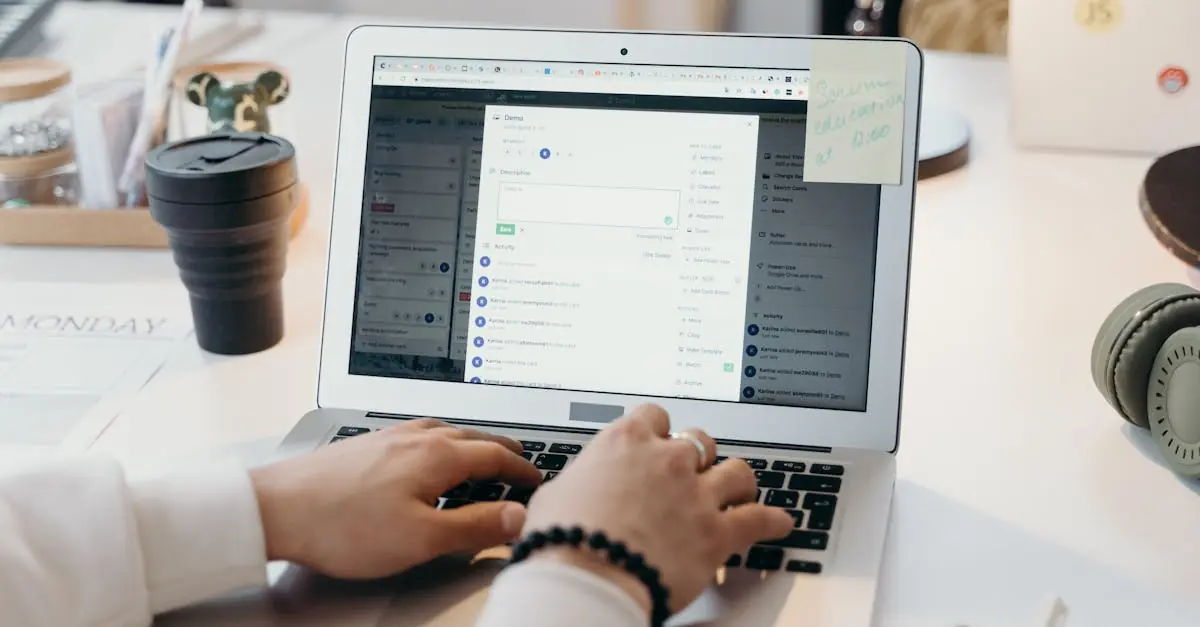In a world where inboxes overflow like a never-ending buffet, mastering email management isn’t just a skill—it’s a superpower. Every day, countless emails demand attention, turning even the most organized individual into a frazzled mess. But fear not! With the right hacks, anyone can transform their chaotic inbox into a sleek, efficient communication hub.
Table of Contents
ToggleEssential Email Management Hacks
Effective email management provides clarity and efficiency. Implementing a few key strategies can significantly enhance productivity.
Organizing Your Inbox
Prioritize emails by urgency and relevance. Start by scanning the inbox for important messages. Next, flag or mark essential emails that require immediate attention. Set aside time each day to review new emails and clear out less important ones. Creating a routine for checking emails can also help maintain order. Consider limiting the number of times you check emails daily to minimize distraction and improve focus.
Utilizing Folders and Labels
Folders and labels enhance organization in the inbox. Use these tools to categorize emails based on topics, projects, or urgency. Start by creating folders for ongoing projects, which allows for easier access to related correspondence. Label emails for quick identification, using color coding for visual distinction. Automate the process by setting rules that move incoming emails into designated folders. Streamlining this process reduces clutter and increases efficiency in managing communications.
Time-Saving Email Management Techniques
Effective email management can significantly enhance productivity. Implementing time-saving techniques reduces inbox clutter and streamlines communication processes.
Batch Processing Emails
Batch processing emails involves tackling similar tasks at once, improving focus. Instead of checking emails continuously, set specific times each day for reviewing them. Research shows that frequent interruptions can reduce productivity by 40%. By grouping emails, it becomes easier to respond efficiently. Another strategy includes assigning time limits for each batch. For instance, allocate 30 minutes for urgent messages and 15 minutes for less critical ones. Using this method helps maintain momentum, ultimately easing the burden of an overflowing inbox.
Using Email Templates
Email templates simplify repetitive communication tasks. Individuals can create standardized responses for common inquiries, which saves significant time. Templates reduce the decision fatigue associated with crafting new messages and ensure consistency in communication. For better organization, categorize templates by subject or purpose. Utilize built-in features in email platforms that allow for easy insertion. Remote teams, for example, often use templates to streamline project updates and status reports. This strategy not only saves time but also enhances overall communication efficiency.
Enhancing Productivity with Automation
Automation significantly boosts productivity by reducing manual email management tasks. Implementing automated systems streamlines workflows and keeps inboxes organized.
Setting Up Email Filters
Establishing email filters categorizes incoming messages based on predefined criteria. Filters automatically sort emails into folders, helping individuals prioritize urgent communications. For instance, setting filters to direct project-related emails to specific folders eliminates the need for manual sorting. This approach not only saves time but also enhances focus, allowing for quicker responses to high-priority messages.
Scheduling Emails
Scheduling emails allows for strategic communication timing. Users can compose messages in advance and set delivery dates, ensuring critical information reaches recipients at the optimal moment. Individuals may choose to send reminders or notifications when projects need attention, which fosters effective team collaboration. Leveraging scheduling features enables consistency in communication, ensuring recipients receive well-timed updates without overwhelming inboxes.
Maintaining Email Security
Maintaining email security is crucial in today’s digital landscape. Strong security practices help protect personal and sensitive information from unauthorized access.
Tips for Safe Email Practices
Utilizing strong passwords adds a vital layer of security. Adopt unique passwords for each email account, ideally using a combination of letters, numbers, and symbols. Enabling two-factor authentication significantly enhances security, as it requires an additional verification step. Regularly updating software and antivirus programs helps guard against vulnerabilities. Being cautious with public Wi-Fi networks is essential; avoid accessing sensitive email through insecure connections. Educating oneself about email security measures fosters safer habits.
Recognizing Phishing Attempts
Identifying phishing attempts is important for preserving email security. Analyzing the sender’s email address can reveal suspicious activity; attackers often use addresses that resemble legitimate domains. Pay attention to urgent language or requests for personal information, as these often signal a phishing attempt. Hovering over links before clicking shows the actual URL, which can help verify authenticity. Recognizing grammatical errors or unusual phrasing in emails serves as a red flag. Reporting phishing attempts to the email provider can aid in community protection.
Mastering email management is essential for maintaining productivity and reducing stress. By implementing effective strategies such as prioritizing emails and utilizing automation, individuals can create a more organized and efficient inbox.
Incorporating techniques like batch processing and email templates can streamline communication and save valuable time. Moreover, prioritizing email security ensures that important information remains protected in an increasingly digital world.
With these email management hacks, anyone can transform their inbox from a source of chaos into a powerful tool for effective communication and collaboration. Embracing these practices not only enhances productivity but also fosters a sense of control over one’s digital workspace.